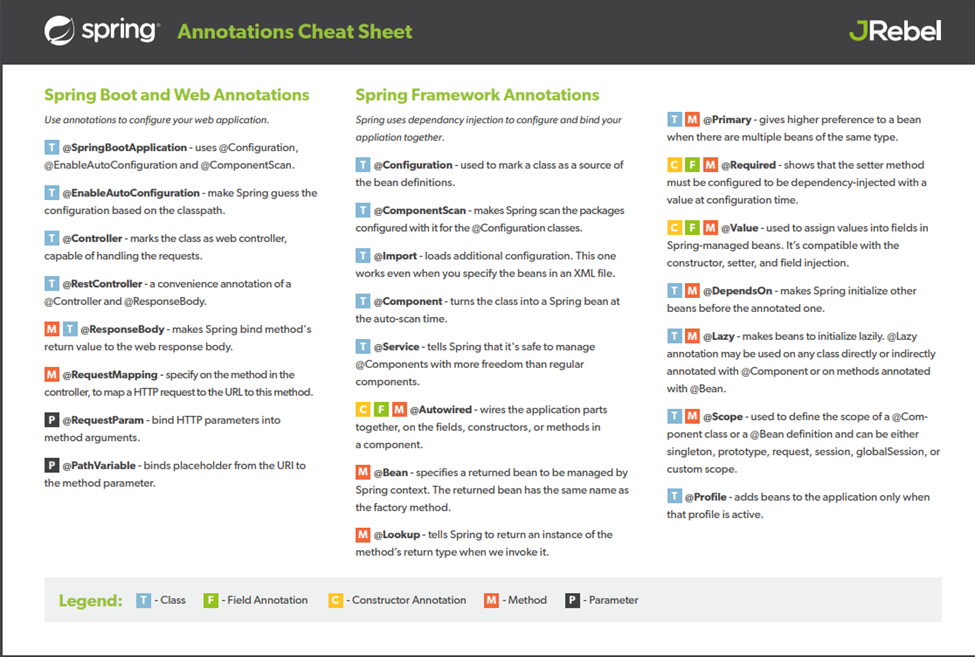Consuming wsdl into spring boot
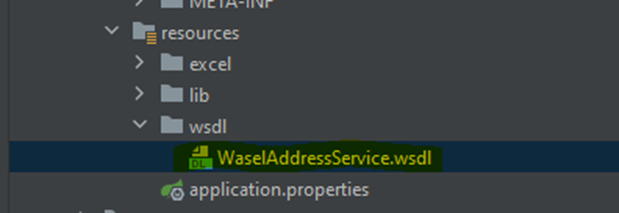
Steps to consume SOAP wsdl into Spring Boot 1. Create a standard spring boot project 2. Copy the wsdl file content into <file-name>.wsdl file, saved in resources folder. https://apiservices.balady.gov.sa/v1/gsb/wasel-address-service 1. In project window create an empty folders to store generated wsdl stub files. Here, com.example.consumewebservice1.stubs is the empty directory created. 1. In pom.xml add dependencies spring web and spring web service and to convert WSDL to stub add jaxb plug-ins <build> <plugins> <plugin> <groupId> org.jvnet.jaxb2.maven2 </groupId> <artifactId> maven-jaxb2-plugin </artifactId> <executions> <execution> <goals> <goal> generate </goal> </goals> </execution> <